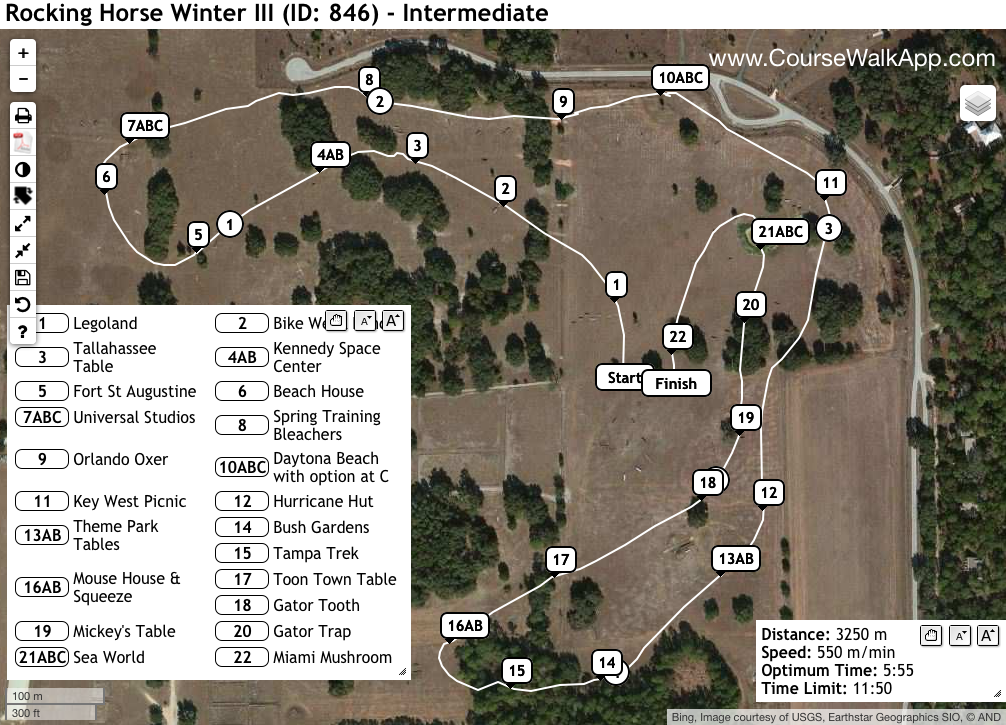CourseWalk The Eventer's App
CourseWalk The Eventer's App
Print a cross country course map
CourseWalk: First record and share a course.
CourseWalk V2: First record and sync a course.
Then navigate to MyCourseWalk.com.
Click the user account button in the top toolbar to bring up the profile menu. Log in if necessary.
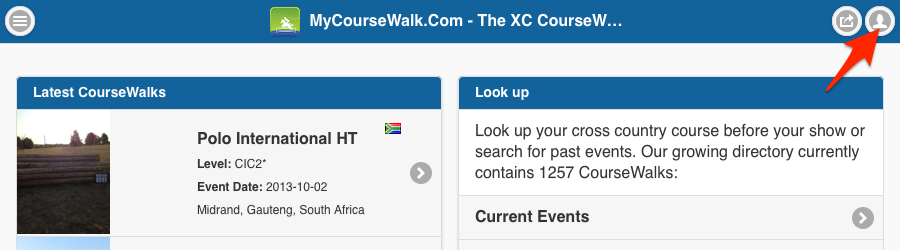
In the profile menu click on "My CourseWalks".
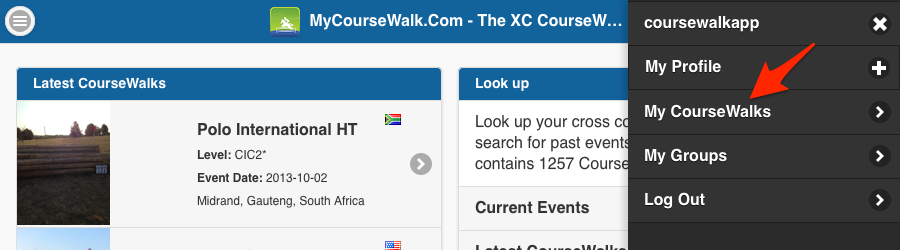
Select the course you want to print from the map or list.
From the course menu, click on "Print".
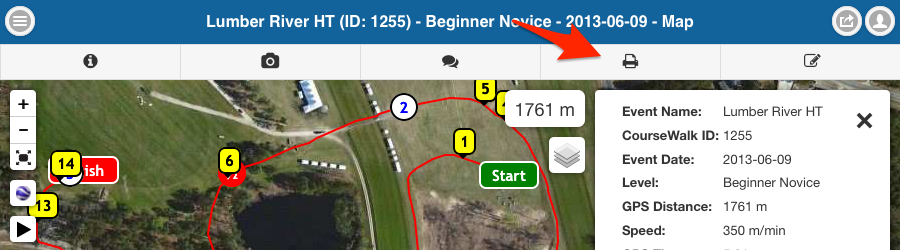
A page similar to the screenshot below will be loaded.
Make all necessary adjustments to the layout and click on the print button to pull up the print preview.
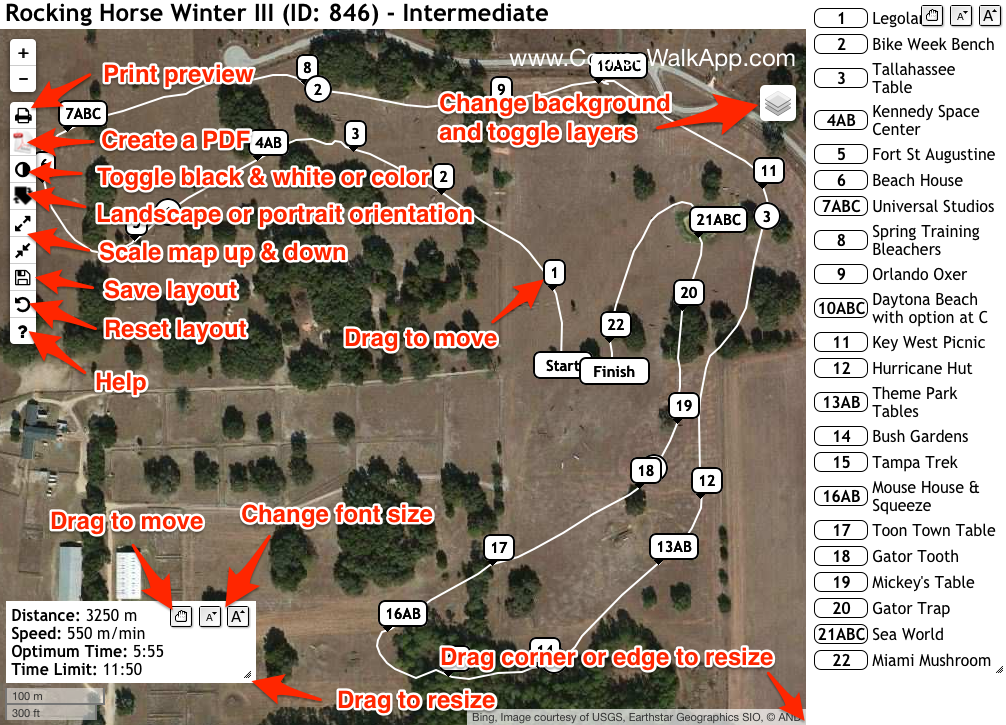
A different layout can be achieved by adjusting the positon and size of the fence list: